Create an application that obtains four int values from the user and displays the product. Design
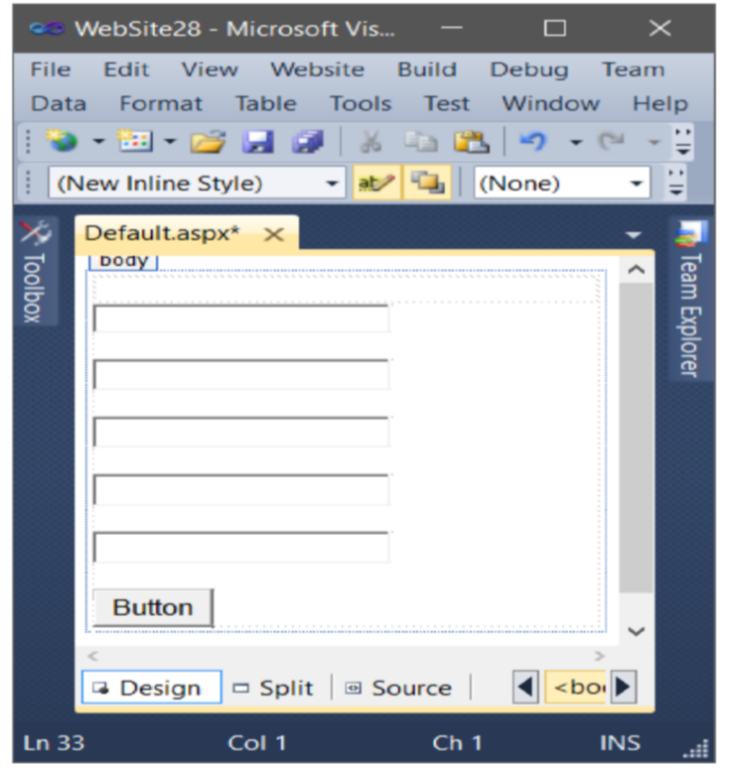
Working with basic C# and ASP .NET a) Create an application that obtains four int values from the user and displays the product. Design Default .aspx <%@ Page Language="C#" AutoEventWireup="true" CodeFile="Default3.aspx.cs" Inherits="Default3" %> <!DOCTYPE html PUBLIC "-//W3C//DTD XHTML 1.0 Transitional//EN" "http://www.w3.org/TR/xhtml1/DTD/xhtml1-transitional.dtd"> <html xmlns="http://www.w3.org/1999/xhtml"> <head runat="server"> <title></title> </head> <body> <form id="form1" runat="server"> <div> </div> <asp:TextBox ID="TextBox1" runat="server" Height="23px"></asp:TextBox> <p> <asp:TextBox ID="TextBox2" runat="server"></asp:TextBox> </p> <p> <asp:TextBox ID="TextBox3" runat="server...




