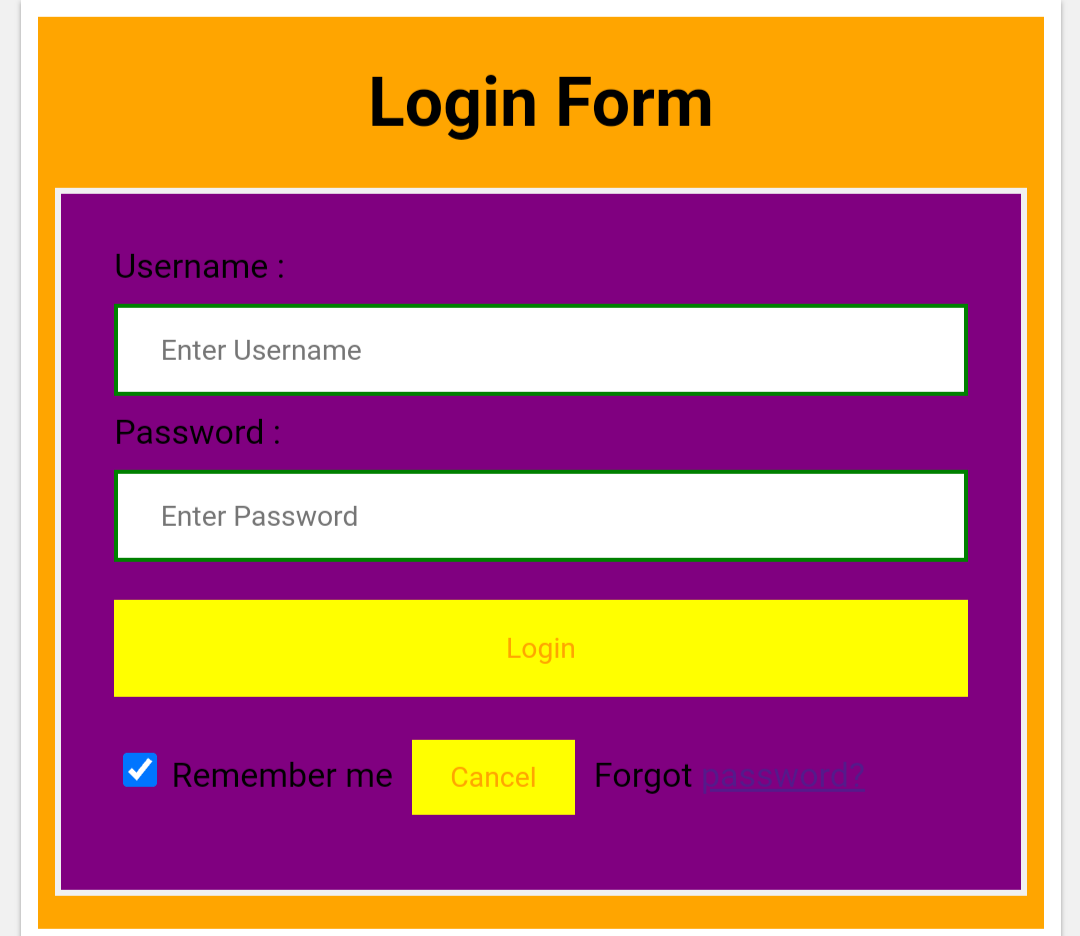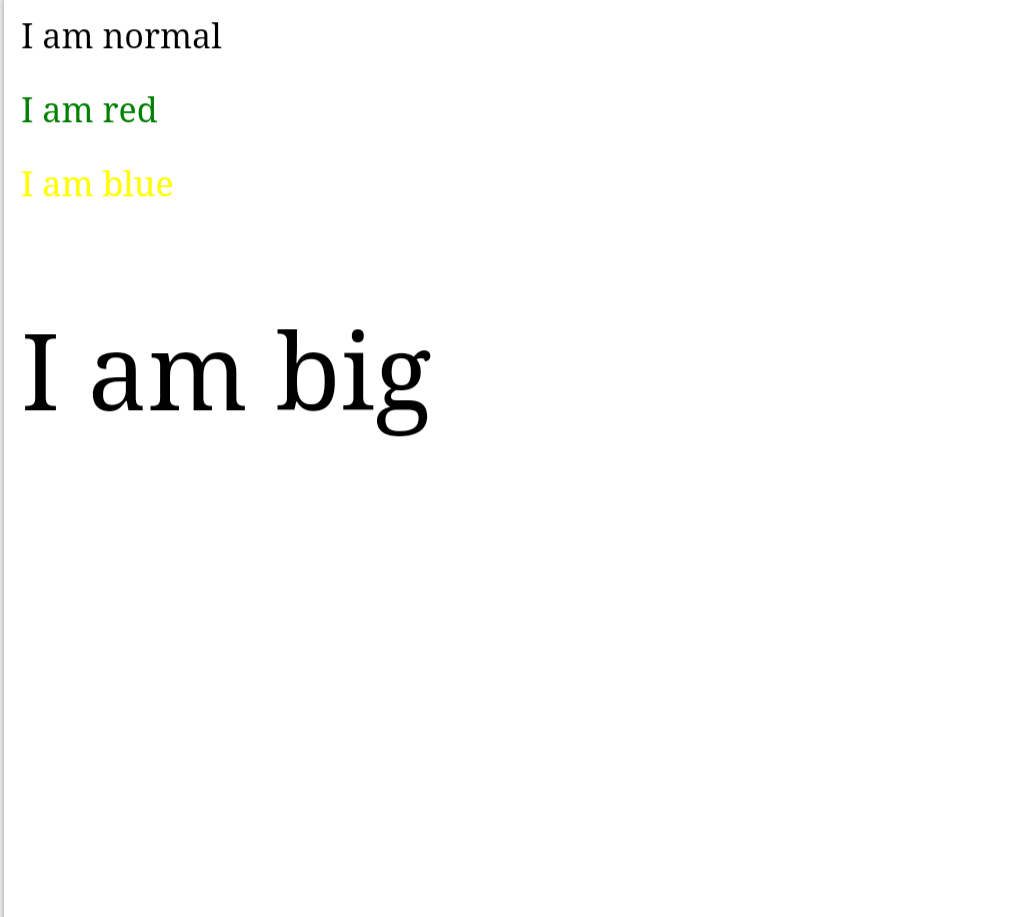payment form in html
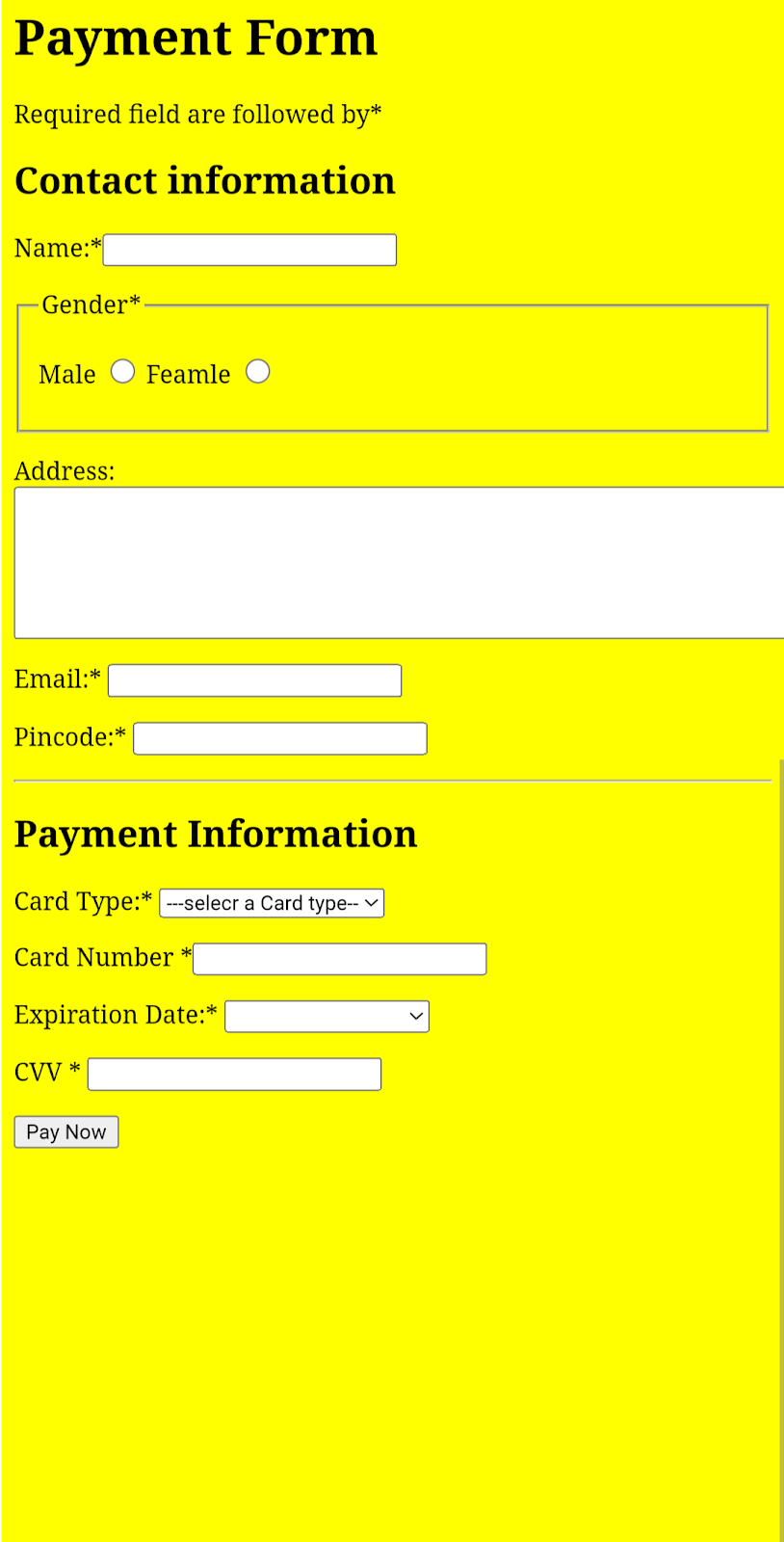
<!DOCTYPE> <html> <head> <title>Payment Form</title> </head> <body bgcolor="yellow"> <form> <h1>Payment Form</h1> <p>Required field are followed by*</p> <h2>Contact information</h2> <p>Name:*<input type="text" name="name" required=""></p> <fieldset> <legend>Gender*</legend> <p> Male <input type="radio" name="gender" id="male" required=""> Feamle <input type="radio" name="gender" id="Feamle" required=""> </p> </fieldset> <p>Address: <textarea name="address" id="address" rows="6" cols="80"></textarea>...